Microprose Grand Prix 2
Microprose Grand Prix 2 is one of the best racing simulation games of its time. It's a DOS based game that was released in 1996. Over the years I have got it running over and over again on a long list of different computers and handhelds, time to try on a Windows based handheld!

Where to find it?
The game is so old now that I'm not even sure you can buy it any longer, but it is easy enough to find on multiple abandonware sites or with a quick Google search.
How to run it?
DOSBox to the rescue!
Even though in theory even today's modern Windows operating systems are still compatible with old software it never really runs right. DOSBox is an emulator that has been ported to multiple platforms and allows us to enjoy old DOS games once again.
I have gotten it running on various Linux and Android based handhelds in the past with varying levels off success, but in the last year or so handhelds running Windows have exploded onto the scene. These are typically very powerful, and as they run Windows, can provide the closest compatibility for these old DOS games.
The two specific handhelds I have been trying out are the ASUS ROG Ally and the Ayn Loki.
Getting it to run right!
Getting it to run is one thing, but getting it to run right is another thing all together. The original game has full support for analogue input for steering, acceleration and braking. The best experience is to map all of these analogue controls to the modern equivalents.
If you want to go hard core I recommend checking out Ted Meat and his accompanying YouTube channel, so many videos and articles and knowledge to dive into. For example if you want to use a modern racing wheel and pedals read this article.
But I wanted to get it running on a handheld, which means using an analogue stick for steering and analogue L2/R2 for braking/acceleration, just like all modern racing games. Both the ASUS ROG Ally and Ayn Loki are perfect in this regard with excellent controls.
Installation
To setup GP2 and the DOSBox emulator you need to do a standard installation of GP2, and then create a subfolder called dosbox-x in the GP2 installation folder, then unzip a copy of DOSBox-X into it. This will allow you to have a custom DOSBox set up just for your copy of GP2.
Q: Why DOSBox-X, and not standard DOSBox?
A: DOSBox-X has better support for the Xbox 360 controller which is the default controller on the Ally and Loki, which makes it possible to have full analogue controls for L2 and R2.
Setting up the controls
This was a pain.
To save on the configuration nightmare, below is a zip file with preconfigured files you just unzip into the GP2 installation folder and you're done!
Control configuration details
Below is a description of the what all the configuration changes are:
- Use the DOSBox-X mapper to map the L2 axis and R2 axis to the 3- axis and 3+ axis of the first joystick, this will result in the lines seen below added to your
mapper-dosbox-x.mapfile.
jaxis_0_3- "stick_0 axis 4 1"
jaxis_0_3+ "stick_0 axis 5 1"
- Launch GP2 and go into the Advanced Control configuration and set up the controls as shown below:
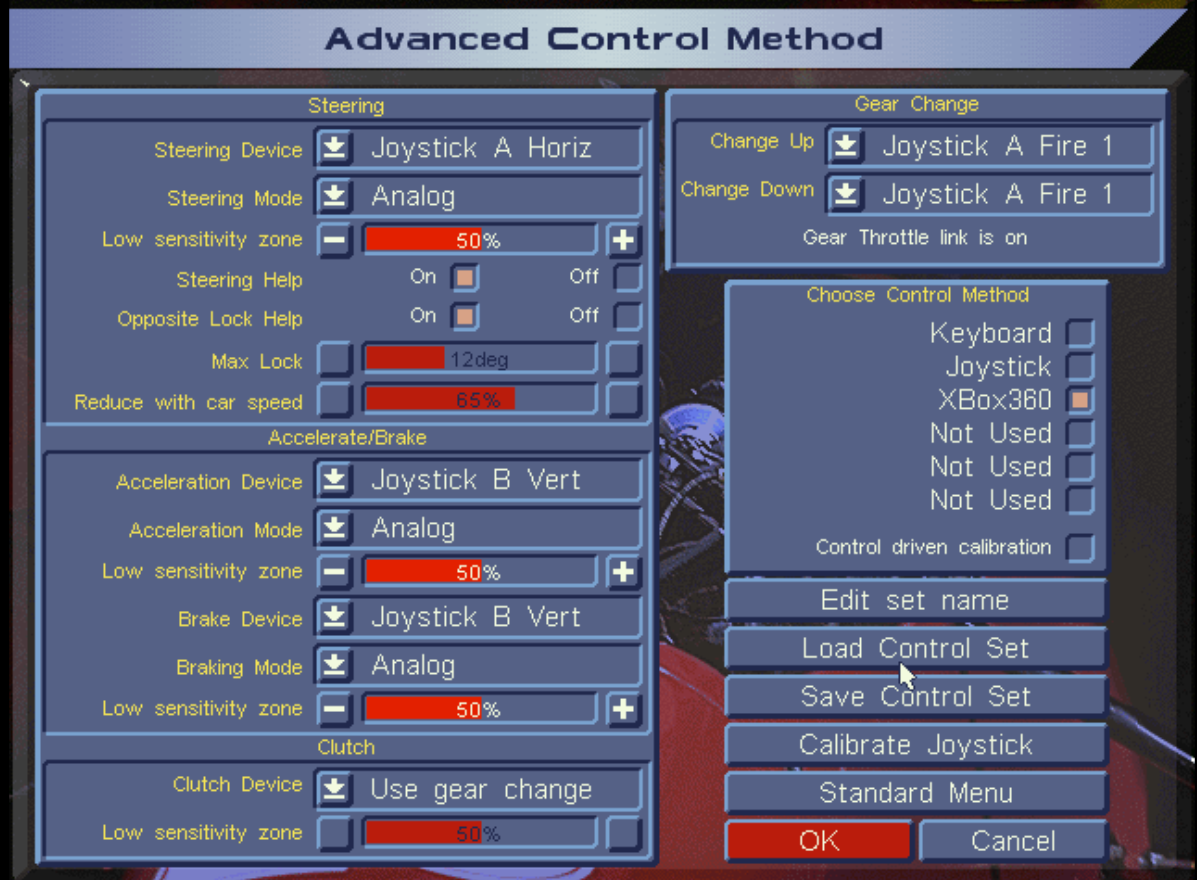
- Then run the Joystick calibration, for the X axis for joystick 1 and the Y axis for joystick 2. When calibrating joystick 2 use R2 and L2 for forward and backwards.